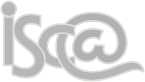Don't know what IMAP and SMTP are?
1) This isn't for you.
Check:
1) Ensure you are connected to the Internet (check your connection with a web browser, for example).
2) Any existing Exchange accounts and messages you need have been backed up or saved elsewhere.
3) Ensure you know your network password.
4) Devices and clients must permit IMAP or Exchange accounts. Exchange via WebDAV also works. We cannot support these devices and clients at this time (i.e. it's possible but not while we're trying to transfer everyone over and get things working smoothly). Use the details below if you know what you're doing.
IMAP and SMTP details:
IMAP: outlook.office365.com, port 993, SSL enabled
SMTP address: smtp.office365.com, port 587, STARTTLS enabled
Username: your email address
Password: your network password
Please note, for SMTP to work externally, your mobile provider or ISP must permit SMTP traffic over port 587. If you have a computer connected to the same network, you can verify whether this traffic is permitted by opening a command prompt (cmd on Windows, Terminal on Mac), and typing:
telnet smtp.office365.com 587
If you see a response with the prefix 200 followed by an office365.com address, traffic is permittied to the Office 365 servers by this network.