This guide will enable staff to:
1) Sign in using the electronic sign-in system at Isca.
Check:
1) You have your staff ID card if you wish to use this.
Signing in using your name:
1) Tap "staff".2) Tap your first initial.
3) Tap your name.
Signing in using a barcode:
1) If your staff ID card has a barcode on the reverse of the card, scan this using the barcode scanner at the bottom of the screen.Signing in using your contactless staff card:
All staff cards are contactless. You can use this in a similar way to contactless bank cards. You to associate your staff card with your name before it can be used.1) Tap "Staff"
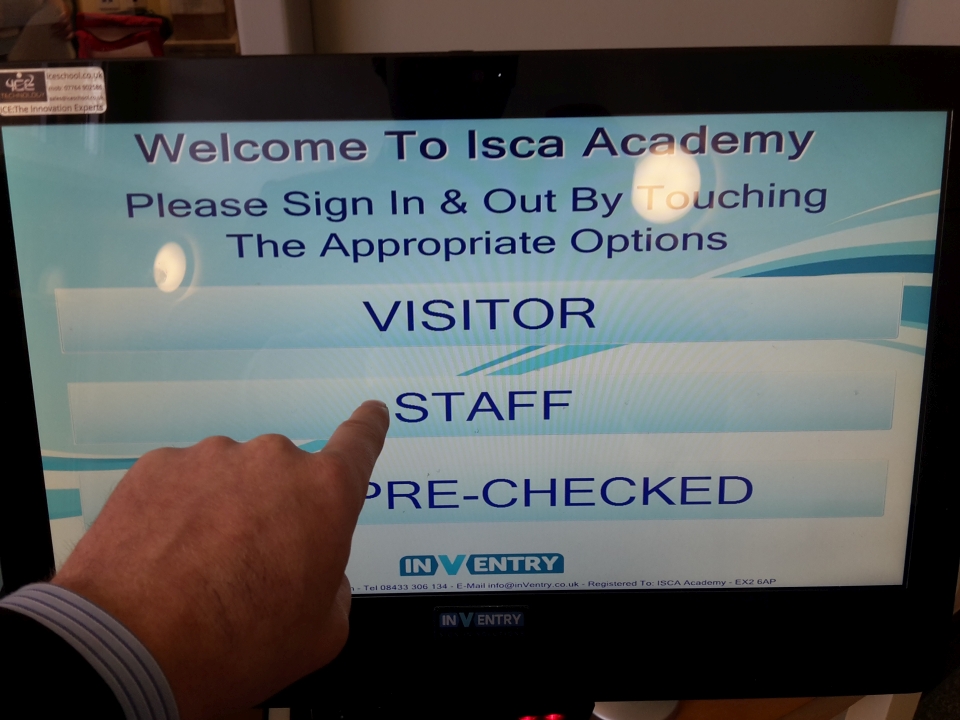
2) Tap your first initial.
3) Tap your name. You will be signed in.
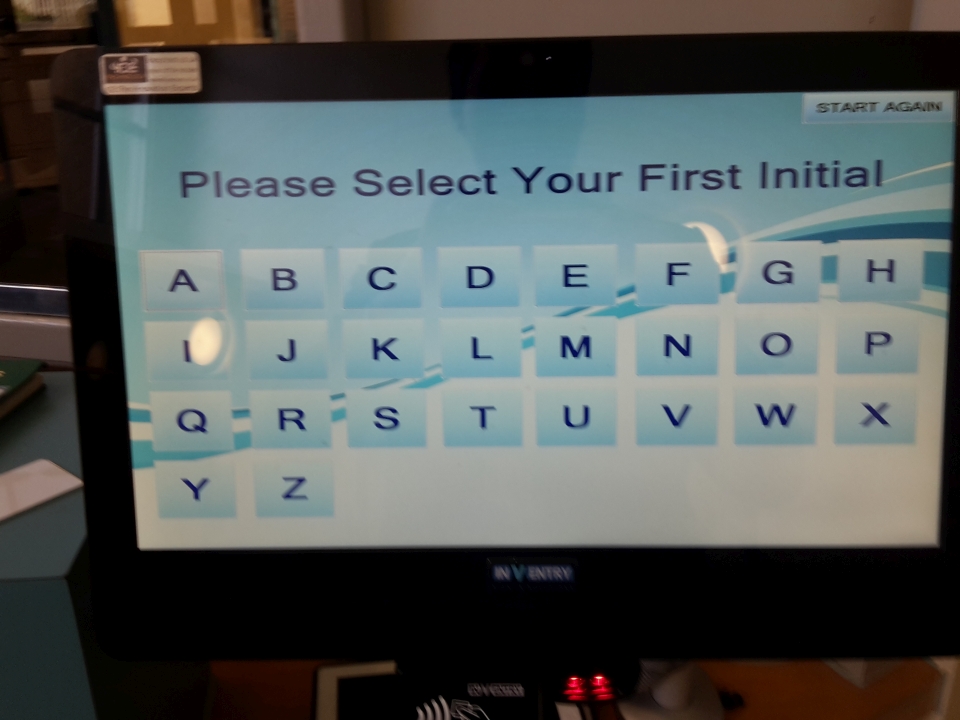

4) If you wish to associate a card with your name, tap it against the contactless reader underneath the screen. The system will confirm this is successful.
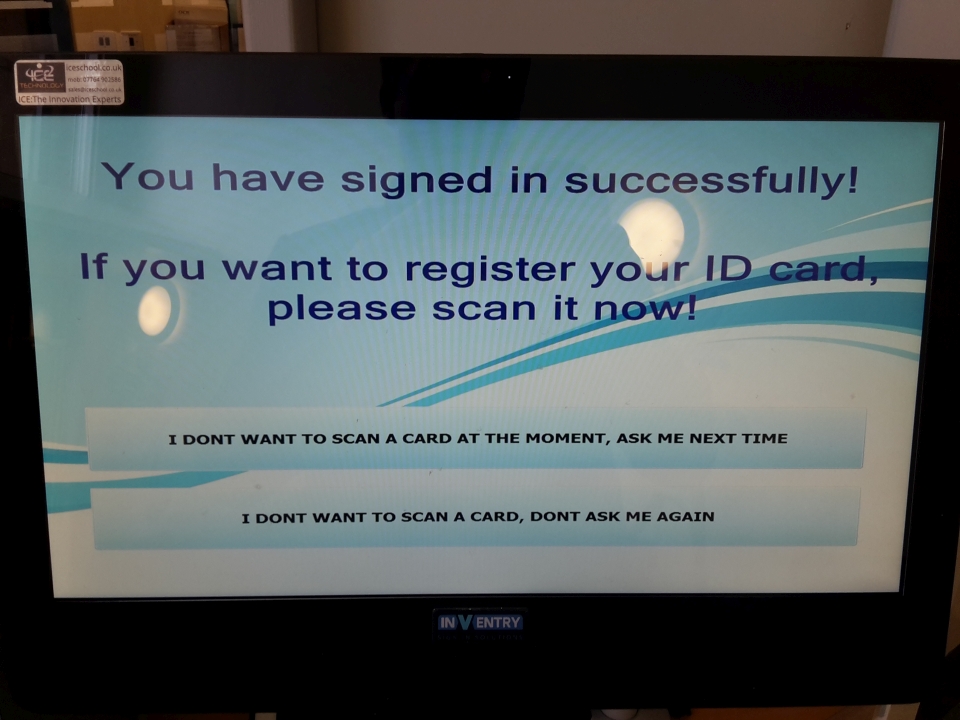

5) If you do not wish to associate a card with your name, either choose "ask me next time" (the top option), or "don't ask me again" (the bottom option).
Troubleshooting:
If the option to associate a card with your name doesn't show, please ask the Tech Team.
If you accidentally register an incorrect card against your (or another) name, please ask the Tech Team.